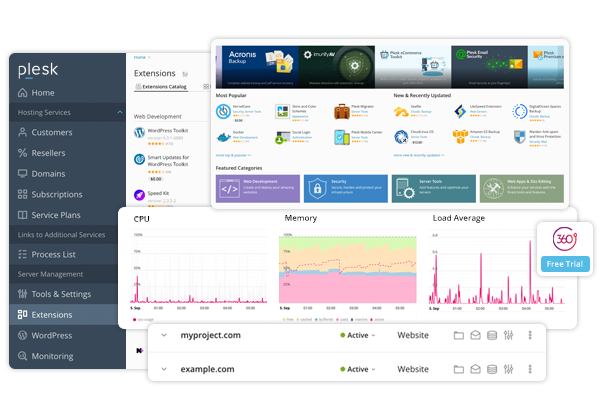
Manage multiple WordPress instances conveniently from one dashboard
Automatically fortify sites with default hardening and security scanning features
Easily manage plugins and themes across multiple instances simultaneously
Safely test new features in a staging environment before going live
Update WP core, themes, or plugins individually or in bulk from a centralized location
Protect your site with backup and restore points for quick recover
Execute complex tasks like staging, cloning, syncing, and updates with ease
Access WP-CLI, debug management, and search engine index controls
Smart Updates: Simulate updates and run tests to ensure smooth transitions without disruptions
A one-click installer handles WordPress setup from start to finish
Plesk offers essential settings to meet GDPR and NIS2 directives, ensuring the security of personal data and adhering to top cybersecurity practices. Complying with these high-security standards enables you to work with customers from the public sector.
The Plesk firewall protects servers by controlling access to Plesk services such as web hosting, mail hosting, and FTP through customizable rules and policies, including country-based blocking.
Utilize built-in or advanced cloud-based monitoring to track server metrics, including detailed health reports, resource usage, customizable time periods, and email alerts for threshold breaches. Integration with 360 Monitoring extends monitoring capabilities to include website availability, multi-server monitoring, and various notification channels.
A single interface for securing your websites with SSL/TLS certificates from the Let’s Encrypt and Sectigo trusted certificate authorities (CA). Manage SSL certificates easily, securing domains, subdomains, and aliases while overseeing security settings such as HTTP->HTTPS redirect, HSTS, OCSP Stapling, and automatic renewal.
Plesk now offers seamless 2FA authentication to all users, including administrators, resellers, and customers, providing added security benefits and the option to make it mandatory across the server.
Sophos is an industry-leading protection providing multi-layered protection against threats.
The Repair Kit automatically resolves issues that prevent Plesk from functioning properly, offering targeted repairs for specific services or system-wide problems, even when root access is unavailable or troubleshooting expertise is limited.
Utilize SSH and PowerShell terminals within Plesk to securely access the server through web-based clients, accessible to administrators and subscription owners. It is ideal for CLI enthusiasts and troubleshooting tasks without separately opening SSH/RDP connections.
Access and troubleshoot system and mail service logs, including server-wide and website-specific logs, with real-time updates and filtering options based on date, source, or string pattern. This feature supports both Postfix and Qmail services.
We offer comprehensive professional support services as part of our licensing agreement. Our support team, comprised of experts with in-depth knowledge of our product, is entirely in-house, ensuring effective resolution of any issues you encounter.
You can access to
a treasure trove of solutions for common problems. This resource empowers you to troubleshoot on your terms, reducing downtime.
offers invaluable insights and solutions. Whether you have a specific product query or need advice on similar technologies, our community's collective experience is available.
With two decades of industry expertise and regular updates every 6 weeks, our community and support are here to help you navigate any challenges.
INSTALL INFORMATIONS;
4 November 2025
27 October 2025
22 October 2025
16 October 2025
16 October 2025
16 October 2025
15 October 2025
15 October 2025
13 October 2025
Fixed the issue where, after updating to Plesk Obsidian 18.0.73, unnecessary and misleading errors regarding Dovecot could be found in the installer log. (PPP-69765)
Rolled back the change that disabled the ability to authenticate with the mail server using digest-md5. (PPP-69768)
9 October 2025
6 October 2025
6 October 2025
plesk ext composer --application -list. (EXTPHPCOMP-249)6 October 2025
2 October 2025
ssl_prefer_server_ciphers and disable_plaintext_auth. (PPPM-15139)2 October 2025
30 September 2025
We added a number of features to the Sitejet Builder:
Added support for Turnstile as an upcoming CAPTCHA alternative.
Pass Plesk UI language to Sitejet Builder to ensure consistent localization.
Fixed an issue with the target of the Sitejet Website Builder button in the domain wizard.
We added a number of features to the Jodit Editor introduced in Plesk Obsidian 18.0.72 to make it even more handy:
The Cut, Copy, and Paste buttons were added to the toolbar.
Users can now copy and paste with no loss of formatting.
A source editor is now available, including the ability to switch between windowed and full size modes.
The Jodit interface language now matches the selected Plesk interface language, and respects the ltr/rtl direction choice.
It is now possible to insert images via the Jodit editor.
Added the -a (or --all) option for the plesk ext performance-booster db:apply-settings command to enable optimizing all the settings for all the supported MariaDB servers at once.
To make Plesk more accessible, we made sure that a number of the most popular Plesk extensions can be zoomed in by up to 200% in a browser with no loss of function.
The “Suggest an Idea” link in the Plesk footer now leads to the Plesk Productboard service instead of the Plesk Uservoice page, which will be deprecated shortly.
Plesk UserVoice will be deprecated by October 2025. Moving forward, all product feature requests and improvement suggestions will be managed through our new platform, Plesk Productboard. To continue sharing your ideas and feedback, visit features.plesk.com.
The APS Catalog will be deprecated and removed in Plesk Obsidian 18.0.77. Applications already installed from the APS Catalog will continue working. However, Plesk will no longer provide support for APS applications. Learn more about the deprecation and the recommended actions.
The following APS applications will be deprecated and removed from the Plesk APS catalog in Plesk Obsidian 18.0.75:
AfterLogic WebMail Lite
AfterLogic WebMail Pro
Moodle
Drupal
MediaWiki
phpBB
osTicket
TYPO3
Learn more about the deprecation and the recommended actions.
The following APS applications will be deprecated and removed from the Plesk APS catalog in Plesk Obsidian 18.0.77:
WordPress
Joomla
PrestaShop
Learn more about the deprecation and the recommended actions.
Fixed the issue where clicking the “Sitejet Builder” button in the “Adding New Domain” wizard opened the AI Website Generator instead of Sitejet Builder. (PPP-69452)
Fixed the issue where temporary domain names sometimes failed to resolve. (PAUX-6624)
Fixed the issue where running the plesk bin subscription -i command showed the status of the subscription’s mail service as “Off”, even if it was, in fact, “Disabled for incoming mail” or “Not Configured”. (PPPM-15126)
Fixed the issue where running the plesk repair mail command could prevent incoming mail from reaching certain mailboxes on Plesk Obsidian servers hosting in excess of 1000 mailboxes.(PPP-69486)
Fixed the issue where installing the “ioncube_loader” extension via the “Manage PECL Packages” menu failed with the “No such file” error. (PPPM-15104)
Fixed the issue where, after installing WordPress on a website and changing the default installation directory, WordPress failed to load if that website was set as the default website for an IP address in Plesk. (PPPM-15093)
Renamed the “Allow local FTP backups” option on the “Restricted Mode Settings” page to “Allow local backups” to prevent confusion. (PPPM-15075)
Fixed the issue where moving an add-on domain between subscriptions did not update the “Default size” parameter for that domain’s mailboxes to match that defined by the destination subscription’s settings. (PPPM-15068)
Fixed the issue where enabling IMAP authentication via digest-md5 could lead to Fail2ban false positives under specific circumstances. (PPP-67617)
Fixed the issue where converting a Plesk Obsidian server running CloudLinux 7 to CloudLinux 8 failed because the conversion script referenced outdated CloudLinux leapp data packages. (PPPM-15112)
Fixed the issue where converting a Plesk Obsidian server running CloudLinux 7 to CloudLinux 8 could fail under specific circumstances. (PPPM-15130)
Fixed the issue where converting a Plesk Obsidian server running CloudLinux 7 to CloudLinux 8 failed if the psa-fileserver-17.5.3 package was installed on the server. (PPPM-15122)
Fixed the issue where the usernames and passwords longer than 34 characters were cut short in the plesk sbin mail_auth_view command output. (PPP-69366)
Fixed the issue where the amount of traffic consumed by domains was not being updated on the “Domains” page. (PPPM-15074)
Fixed the issue where restoring the server backup of a newly created Plesk server produced the unnecessary and misleading “The scheduled task already exists” error. (PPP-69188)
Fixed the issue where running the plesk repair all -n command produced unnecessary and misleading errors related to nginx even if nginx was disabled or was not installed on the server. (EXTPLESK-9631)
Updated Dovecot to version 2.4.1-4.
Updated libmariadbclient to version 3.4.7.
Updated the sw-engine PHP version to 8.4.12.
Updated ASP.NET Core 9.0 to version 9.0.9.
Updated ASP.NET Core 8.0 to version 8.0.20.
Updated Perl to version 5.42.0.
Updated the OWASP ModSecurity CRS version to 4.18.0.
Updated the ModSecurity PCRE to PCRE2 version 10.45.
Updated the plesk-engine PHP version to 8.4.12.